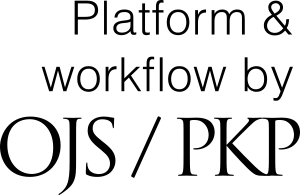Securing SharePoint Server with Windows Azure Multi-Factor Authentication
Keywords:
Multi, Factor, Authentication, SharePoint, 2013, Premise, PhoneAbstract
In today’s world, people are used to be able to connect anywhere at any time. Users can access their applications whenever they need, with any device. Stealing, phishing or key logging a password becomes easy doable for professional hackers. Many customers already use multi-factor authentication systems to protect their data and applications. However, carrying around tokens or installing software or certificates, can become a headache for both IT and users. This article talks about Windows Azure Multi-Factor Authentication – a Microsoft solution for adding a second factor of authentication using something that users nowadays already have at hand, their phone – which I checked in a SharePoint Server 2013 on premise test environment.References
Azure Multi-Factor Authentication, http://technet.microsoft.com/en-us/library/dn249471.aspx
Leverage Windows Azure Multi-Factor Authentication Server for Windows Azure AD single sign-on with AD FS, http://download.microsoft.com/download/F/C/A/FCA7C6E3-7153-4FB1-9825-0B1BB26F14E0/Leverage-Multi-Factor-Authentication-Server-on-your-premises.docx
Adding Multi-Factor Authentication to Azure Active Directory, http://technet.microsoft.com/en-us/library/dn249466.aspx
Enabling Multi-Factor Authentication for On-Premises Applications and Windows Server, http://msdn.microsoft.com/en-us/library/azure/dn249467.aspx
Troy Lanphier, Exam Ref 70-331:Core Solutions of Microsoft SharePoint Server 2013, 2013
Downloads
Published
How to Cite
Issue
Section
License
Authors who publish with this journal agree to the following terms:
- Authors retain copyright and grant the journal right of first publication with the work simultaneously licensed under a Creative Commons Attribution License that allows others to share the work with an acknowledgement of the work's authorship and initial publication in this journal.
- Authors are able to enter into separate, additional contractual arrangements for the non-exclusive distribution of the journal's published version of the work (e.g., post it to an institutional repository or publish it in a book), with an acknowledgement of its initial publication in this journal.
- Authors are permitted and encouraged to post their work online (e.g., in institutional repositories or on their website) prior to and during the submission process, as it can lead to productive exchanges, as well as earlier and greater citation of published work (See The Effect of Open Access).
- The author(s) is responsible for the correctness and legality of the paper content.
- Papers that are copyrighted or published will not be taken into consideration for publication in JMEDS It is the author(s) responsibility to ensure that the paper does not cause any copyright infringements and other problems.
- It is the responsibility of the author(s) to obtain all necessary copyright release permissions for the use of any copyrighted materials in the paper prior to the submission.
- The Author(s) retains the right to reuse any portion of the paper, in future works, including books, lectures and presentations in all media, with the condition that the publication by JMEDS is properly credited and referenced.

JMEDS articles by Journal of Mobile, Embedded and Distributed Systems (JMEDS) is licensed under a Creative Commons Attribution 4.0 International License.
Based on a work at http://jmeds.eu.
Permissions beyond the scope of this license may be available at http://jmeds.eu/index.php/jmeds/about/submissions#copyrightNotice.